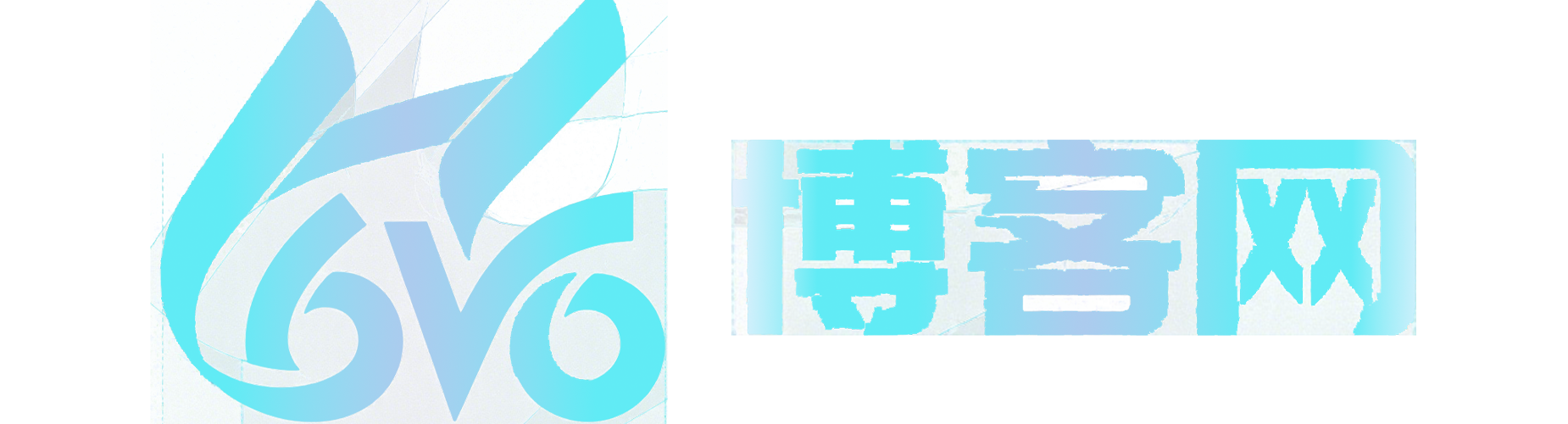找到
5
篇与
joe
相关的结果
-
 【Typecho插件】AutoTag 自动标签插件:我的开发笔记与使用心得 作为 Typecho 的老用户,一直觉得手动添加标签太麻烦。最近自己动手写了个 AutoTag 自动标签插件,能够根据文章内容自动匹配系统中已存在的标签。用了一段时间发现确实能提升写作效率,特别适合技术博客和内容站点。图片图片 编辑 (插件运行效果:在编辑器底部自动检测并添加了“Typecho”、“插件开发”等标签) 一、插件能解决什么问题? 核心痛点:写技术文章时,经常忘记给文章打标签,或者标签打得不够准确。 我的解决方案: 智能匹配:分析文章内容,自动关联系统中已存在的相关标签 批量处理:写系列文章时,相似内容会自动推荐相同标签 标准化:避免同义标签泛滥(比如“Typecho”和“typecho”) 二、安装与配置(我的推荐设置) 安装步骤: 下载插件包 上传到 /usr/plugins/AutoTag/ 3. 后台启用插件 我的配置参数(经过多次调试): 启用自动获取标签:必须开启 最小标签长度:2(过滤无意义的单字) 最大标签长度:10(避免过长的标签) 检测延迟时间:1000ms(平衡响应与性能) 最大标签数量:5(保持标签简洁性) 英文标签过滤:开启(中文博客推荐) 排除的标签:添加“教程”、“笔记”等过于通用的标签 三、使用技巧(实战经验) 写作时的技巧: 在文章中多提及专业术语,比如“MySQL 优化”、“Typecho 插件开发” 前 200 字最好包含关键概念,插件更容易识别 标签管理心得: 先建立完善的标签体系再使用插件 定期清理无效标签,提升匹配准确率 手动调整永远优先,插件只是辅助 故障排查: 标签不显示?点击“检测标签”手动触发 匹配不准?检查标签库是否足够丰富 Joe 主题兼容问题?确保编辑器正常加载 四、技术实现笔记(开发者视角) 架构设计: javascript // 核心逻辑 监听编辑器内容变化(防抖处理) 提取关键词与现有标签匹配 多重过滤(长度、排除列表、去重) 直接操作 DOM 添加标签 兼容性处理: 支持 Joe 主题编辑器、原生编辑器、CodeMirror try-catch 包装不同编辑器的 DOM 操作 静默处理异常,不影响写作体验 性能优化: 防抖机制避免频繁检测 本地匹配减少服务器压力 最小化 DOM 操作 五、注意事项 请注意,Joe 主题有内置 TagSelector 功能。若使用原生或其他主题,需先安装 TagSelector 插件(即标签库)才能正常使用,如其他主题也有标签库可不用再次下载 六、下载与反馈 多平台下载: 百度网盘:https://pan.baidu.com/s/1WSB8UC2Qxq9dgGadhVML2Q?pwd=49wp 迅雷网盘:https://pan.xunlei.com/s/VOcl61mXljP2hziMIb145eVwA1?pwd=ksnz 夸克网盘:https://pan.quark.cn/s/57382ff63f8a 总结:这个插件虽然代码量不大,但在实际写作中确实能提升效率。后续计划加入基于 TF-IDF 的智能推荐,让标签匹配更加精准。 本文首发于 种果人-博客网,更多 Typecho 插件开发笔记欢迎访问交流。
【Typecho插件】AutoTag 自动标签插件:我的开发笔记与使用心得 作为 Typecho 的老用户,一直觉得手动添加标签太麻烦。最近自己动手写了个 AutoTag 自动标签插件,能够根据文章内容自动匹配系统中已存在的标签。用了一段时间发现确实能提升写作效率,特别适合技术博客和内容站点。图片图片 编辑 (插件运行效果:在编辑器底部自动检测并添加了“Typecho”、“插件开发”等标签) 一、插件能解决什么问题? 核心痛点:写技术文章时,经常忘记给文章打标签,或者标签打得不够准确。 我的解决方案: 智能匹配:分析文章内容,自动关联系统中已存在的相关标签 批量处理:写系列文章时,相似内容会自动推荐相同标签 标准化:避免同义标签泛滥(比如“Typecho”和“typecho”) 二、安装与配置(我的推荐设置) 安装步骤: 下载插件包 上传到 /usr/plugins/AutoTag/ 3. 后台启用插件 我的配置参数(经过多次调试): 启用自动获取标签:必须开启 最小标签长度:2(过滤无意义的单字) 最大标签长度:10(避免过长的标签) 检测延迟时间:1000ms(平衡响应与性能) 最大标签数量:5(保持标签简洁性) 英文标签过滤:开启(中文博客推荐) 排除的标签:添加“教程”、“笔记”等过于通用的标签 三、使用技巧(实战经验) 写作时的技巧: 在文章中多提及专业术语,比如“MySQL 优化”、“Typecho 插件开发” 前 200 字最好包含关键概念,插件更容易识别 标签管理心得: 先建立完善的标签体系再使用插件 定期清理无效标签,提升匹配准确率 手动调整永远优先,插件只是辅助 故障排查: 标签不显示?点击“检测标签”手动触发 匹配不准?检查标签库是否足够丰富 Joe 主题兼容问题?确保编辑器正常加载 四、技术实现笔记(开发者视角) 架构设计: javascript // 核心逻辑 监听编辑器内容变化(防抖处理) 提取关键词与现有标签匹配 多重过滤(长度、排除列表、去重) 直接操作 DOM 添加标签 兼容性处理: 支持 Joe 主题编辑器、原生编辑器、CodeMirror try-catch 包装不同编辑器的 DOM 操作 静默处理异常,不影响写作体验 性能优化: 防抖机制避免频繁检测 本地匹配减少服务器压力 最小化 DOM 操作 五、注意事项 请注意,Joe 主题有内置 TagSelector 功能。若使用原生或其他主题,需先安装 TagSelector 插件(即标签库)才能正常使用,如其他主题也有标签库可不用再次下载 六、下载与反馈 多平台下载: 百度网盘:https://pan.baidu.com/s/1WSB8UC2Qxq9dgGadhVML2Q?pwd=49wp 迅雷网盘:https://pan.xunlei.com/s/VOcl61mXljP2hziMIb145eVwA1?pwd=ksnz 夸克网盘:https://pan.quark.cn/s/57382ff63f8a 总结:这个插件虽然代码量不大,但在实际写作中确实能提升效率。后续计划加入基于 TF-IDF 的智能推荐,让标签匹配更加精准。 本文首发于 种果人-博客网,更多 Typecho 插件开发笔记欢迎访问交流。 -
 【Typecho】给Joe主题后台添加custom自定义功能! 大家好,今天来添加一下自定义功能! 😂 温馨提示:站长已经通过本地环境测试custom自定义功能,功能正常可以使用,按照我的操作来一定成功! 大纲 创建custom.php 粘贴代码到custom.php文件 引入custom.php文件 添加li标签代码 引入custom.min.css 引入custom.min.js 总结 摘要 本文主要是教各位给自己的joe主题完成一个后台的自定义设置的功能,以后你要添加带有开关的功能直接在自定义设置里面添加即可! 图片展示 title="m8y8or85.png"图片 如图所示,今天要完成的功能就是图片中的自定义设置!下面跟着我的操作来完成。 创建custom.php 登录你的服务器面板(小皮面板、宝塔面板等)找到joe主题的usr/themes/Joe/ public 进去之后创建一个名字为custom.php文件,然后复制以下代码头进行粘贴: <?php ?> 这个php代码的头部声明吧,以后要添加的php代码全部要放在:<?php 代码放这里面 ?> 怕你们看不懂,如下图所示: title="m8y8y891.png"图片 上面的创建php和粘贴一起说了。下面就是引入custom.php文件了,注意看!!! 引入custom.php 还是一样的,找到目录:/usr/themes/ Joe ,找到 functions.php 文件并打开,打开之后我们看到最后的位置,粘贴下面的代码: // 引入自定义设置 require_once("public/custom.php"); 放心,有演示图片的,不要着急!!! 演示图片 title="m8y97hcy.png"图片 看到图片中的符号没? 🔜 } 把引入代码放在它的前面即可! 每次添加完代码都要先保存,保存后先不要急着关闭functions.php,我们继续找到这个文件的开头位置准备添加以下代码: <li class="item" data-current="joe_custom">自定义设置</li>演示图 title="m8y9cpec.png"图片 放好之后我们保存,然后我就去引入custom.css和js文件了,这个简单啊!!! 引人custom.css&js 找到/usr/themes/Joe/assets/ css 点击创建文件,名字命名为custom.min.css,保存之后打开它,粘贴以下代码: html{--reading: #faf9de}html[data-night=night] body{--reading: #424242}html[data-night=night] body::before{filter:brightness(0.2)}html[data-night=night] body img:not(.owo_image,.shang,.user_logo),html[data-night=night] body .joe_detail__leaving-list .item,html[data-night=night] body .js_ad,html[data-night=night] body .a-js-ad,html[data-night=night] body .joe_detail__friends-item{filter:brightness(0.6)}html .joe_header__above-logo{overflow:hidden}html .joe_header__above-logo::before{content:"";position:absolute;top:-50px;left:-15px;width:250px;height:25px;background-image:linear-gradient(rgba(255, 255, 255, 0), var(--background));opacity:.8;transform:rotate(-45deg);-webkit-animation:flashlights 1s ease-in 1s infinite;animation:flashlights 1.5s ease-in 1s infinite}@-webkit-keyframes flashlights{0%{left:-100px;top:0}to{left:120px;top:100px}}@keyframes flashlights{0%{left:-100px;top:0}to{left:120px;top:100px}}@media(max-width: 1200px){.joe_header__above-search{display:none}.joe_header__above-searchicon{display:block}.joe_header__below-sign .joe_dropdown__link span{display:none}}.js_ad{margin-top:10px;position:relative;border-radius:var(--radius-wrap);box-shadow:var(--box-shadow);overflow:hidden;height:120px}@media(max-width: 768px){.js_ad{height:100px}}.Reward{text-align:center;margin-left:30px;color:var(--minor);font-size:12px}.Reward .footer_flex{width:42px;height:42px;background-color:#f56c6c;border-radius:50%;position:relative;z-index:10;display:flex;justify-content:center;align-items:center;margin-bottom:8px}.Reward .footer_flex:hover{background-color:var(--theme);cursor:pointer}.Reward .footer_flex:hover .flex_rows{display:block}.Reward .footer_flex .flex_rows{box-shadow:0px 1px 4px 2px var(--theme);cursor:auto;height:200px;width:170px;position:absolute;top:-215px;background:var(--background);display:none;border-radius:8px}.Reward .footer_flex .flex_rows::after{content:"";position:absolute;bottom:-16px;left:0;right:0;margin:auto;width:0px;border:18px solid transparent;border-bottom:none;border-top-color:var(--background);filter:drop-shadow(0px 4px 2px var(--theme))}.Reward .footer_flex .flex_rows .flex-footer{overflow:hidden;margin:10px;position:relative;width:150px;height:180px}.Reward .footer_flex .flex_rows .flex-footer .RewardImg{width:900px;position:absolute;left:0}.Reward .footer_flex .flex_rows .flex-footer .RewardImg li{float:left;overflow:hidden}.Reward .footer_flex .flex_rows .flex-footer .RewardImg li img{width:150px;border-radius:2px}.Reward .footer_flex .flex_rows .flex-footer .RewardBtn{display:inline-flex;border-radius:5px;position:absolute;border:1px solid var(--classC);bottom:0px;left:0}.Reward .footer_flex .flex_rows .flex-footer .RewardBtn li:nth-of-type(n + 2){border-left:1px solid var(--classC)}.Reward .footer_flex .flex_rows .flex-footer .RewardBtn li div{height:20px;font-size:12px;color:var(--routine);padding:2px;border-radius:2px}.Reward .footer_flex .flex_rows .flex-footer .RewardBtn li:hover{cursor:pointer}.imgUpload_btn{margin:-10px auto 5px;text-align:right}.imgUpload_btn span{cursor:pointer;margin-right:5px}.top-social{position:relative;padding-top:10px;display:flex;flex-wrap:wrap;justify-content:space-around}.top-social li{width:50px;text-align:center;position:relative;height:32px}.top-social li a{height:100%}.top-social li div{height:100%}.top-social li img{height:100%}.top-social li .WeChatInner{display:none;position:absolute;box-shadow:0px 1px 4px 2px var(--theme);border-radius:var(--radius-wrap);transition:.7s all ease;background:var(--background);-webkit-transition:.7s all ease;top:-180px;left:-50px;transform:translate3d(0, 16px, 0);width:150px;height:150px;z-index:20}.top-social li .WeChatInner::before{content:"";position:absolute;bottom:-16px;left:0;right:0;margin:auto;display:inline-block;width:0px;border:18px solid transparent;border-bottom:none;border-top-color:var(--background);filter:drop-shadow(0px 4px 2px var(--theme))}.top-social li .WeChatInner img{border-radius:2px;width:140px;height:auto;margin:5px;background:none}.top-social li:hover .WeChatInner{display:block}.pe-social{width:100%;background:var(--background);border-radius:var(--radius-wrap);padding:10px 15px;box-shadow:var(--box-shadow);margin-bottom:15px}.joe_comment__respond-form .body .text{background:var(--background);border-radius:var(--radius-inner);padding:5px}.joe_comment__respond-form .foot{justify-content:flex-start}.joe_comment__respond-form .foot .joe_owo__contain{position:static}.joe_comment__respond-form .foot .joe_owo__contain .box{position:absolute;bottom:100%;margin-bottom:6px;left:0px;padding-top:5px;border:1px solid rgba(0,0,0,.15);border-color:transparent;box-shadow:0 0 10px 8px rgba(116,116,116,.08)}.joe_comment__respond-form .foot .comment_box{cursor:pointer;text-align:center;color:var(--routine);height:26px;line-height:26px;background:var(--background);opacity:.85;border-radius:13px;width:70px;margin-left:5px}.joe_comment__respond-form .foot .comment_box:hover{background:var(--theme);color:#fff}.joe_comment__respond-form .foot .comment_box .dropdown-menu{cursor:default;position:absolute;top:auto;bottom:100%;margin-bottom:6px;z-index:10;display:none;min-width:160px;padding:5px 0;font-size:14px;text-align:left;list-style:none;background-color:var(--background);color:var(--minor);background-clip:padding-box;border:1px solid rgba(0,0,0,.15);border-color:transparent;border-radius:4px;box-shadow:0 0 10px 8px rgba(116,116,116,.08)}.joe_comment__respond-form .foot .comment_box .dropdown-menu .dropdown-image,.joe_comment__respond-form .foot .comment_box .dropdown-menu .dropdown-code{width:250px;padding:8px 10px}.joe_comment__respond-form .foot .comment_box .dropdown-menu .dropdown-image p,.joe_comment__respond-form .foot .comment_box .dropdown-menu .dropdown-code p{margin:0 0 10px}.joe_comment__respond-form .foot .comment_box .dropdown-menu .dropdown-image p textarea,.joe_comment__respond-form .foot .comment_box .dropdown-menu .dropdown-code p textarea{resize:vertical}.joe_comment__respond-form .foot .comment_box .dropdown-menu .dropdown-image .form-control,.joe_comment__respond-form .foot .comment_box .dropdown-menu .dropdown-code .form-control{display:block;width:100%;padding:6px 12px;font-size:14px;line-height:1.42857143;border:1px solid #ccc;border-radius:4px;border-color:transparent;background:var(--classD);color:#4e5358;max-height:200px;min-height:90px;box-shadow:none;transition:border-color ease-in-out .15s,background ease-in-out .15s,box-shadow ease-in-out .15s,opacity ease-in-out .3s}.joe_comment__respond-form .foot .comment_box .dropdown-menu .dropdown-image .text-right,.joe_comment__respond-form .foot .comment_box .dropdown-menu .dropdown-code .text-right{text-align:right}.joe_comment__respond-form .foot .comment_box .dropdown-menu .dropdown-image .text-right .error,.joe_comment__respond-form .foot .comment_box .dropdown-menu .dropdown-code .text-right .error{float:left;color:var(--theme);-webkit-animation:5s ease-in-out 0s infinite normal none running shaked;animation:5s ease-in-out 0s infinite normal none running shaked}.joe_comment__respond-form .foot .comment_box .dropdown-menu .dropdown-image .text-right .but,.joe_comment__respond-form .foot .comment_box .dropdown-menu .dropdown-code .text-right .but{border-radius:4px;display:inline-block;line-height:1.44;background:var(--theme);color:#fff;padding:.3em 1em}.joe_comment__respond-form .foot .comment_box .dropdown-menu .dropdown-image .text-right .but:hover,.joe_comment__respond-form .foot .comment_box .dropdown-menu .dropdown-code .text-right .but:hover{-webkit-animation:5s ease-in-out 0s infinite normal none running shaked;animation:5s ease-in-out 0s infinite normal none running shaked}.joe_comment__respond-form .foot .press-down{background:var(--theme) !important;color:#fff !important}@media(max-width: 768px){.joe_comment__respond-form .foot .title{display:none}.joe_comment__respond-form .foot .owo .seat,.joe_comment__respond-form .foot .comment_box{width:26px}}.HeaderImg{position:relative;width:100%;height:15rem;display:flex;margin-left:auto;margin-right:auto;justify-content:center;align-items:center;flex-direction:column}.HeaderImg.minImg{width:82.5rem;height:25rem}.HeaderImg img{-o-object-fit:cover;object-fit:cover}.HeaderImg .infomation{position:absolute;line-height:2}.HeaderImg .infomation .title{font-size:2rem;font-weight:700;color:#fff;text-align:center;text-shadow:0 .1875rem .3125rem #1c1f21;letter-spacing:.5rem}.HeaderImg .infomation .desctitle{display:flex;align-items:center;justify-content:center;text-align:center;color:#f3f3f3;font-size:1rem;padding:0 1rem;text-shadow:0 .1875rem .3125rem #1c1f21}.HeaderImg .infomation .desctitle h1{font-size:1rem}.HeaderImg .infomation .desctitle h1.post_h{font-size:1.5rem}.HeaderImg .HeaderImg_arrow{opacity:1;cursor:pointer;margin-top:1.5rem;position:absolute;left:50%;bottom:20%;width:40px;height:40px;margin-left:-20px}.HeaderImg .HeaderImg_arrow .HeaderImg_arrow__bou{transform:translateX(-50%);transition-delay:5s;-webkit-animation-duration:4s;animation-duration:4s;-webkit-animation-iteration-count:infinite;animation-iteration-count:infinite;transform-origin:center bottom;-webkit-animation-name:go_down_animation;animation-name:go_down_animation;-webkit-animation-timing-function:cubic-bezier(0.28, 0.84, 0.42, 1);animation-timing-function:cubic-bezier(0.28, 0.84, 0.42, 1)}@-webkit-keyframes go_down_animation{0%{transform:scale(1, 1) translateY(0px)}10%{transform:scale(1.1, 0.9) translateY(0px)}30%{transform:scale(0.9, 1.1) translateY(-30px)}50%{transform:scale(1.05, 0.95) translateY(0px)}57%{transform:scale(1, 1) translateY(-7px)}64%{transform:scale(1, 1) translateY(0px)}100%{transform:scale(1, 1) translateY(0px)}}@keyframes go_down_animation{0%{transform:scale(1, 1) translateY(0px)}10%{transform:scale(1.1, 0.9) translateY(0px)}30%{transform:scale(0.9, 1.1) translateY(-30px)}50%{transform:scale(1.05, 0.95) translateY(0px)}57%{transform:scale(1, 1) translateY(-7px)}64%{transform:scale(1, 1) translateY(0px)}100%{transform:scale(1, 1) translateY(0px)}}.HeaderImg .HeaderImg_bottom{width:100%;position:absolute;left:0;bottom:-5px}.HeaderImg .HeaderImg_bottom .waves-svg{width:100%;height:6rem}.HeaderImg .HeaderImg_bottom .waves-svg .parallax>use{-webkit-animation:move-forever 25s cubic-bezier(0.55, 0.5, 0.45, 0.5) infinite;animation:move-forever 25s cubic-bezier(0.55, 0.5, 0.45, 0.5) infinite}.HeaderImg .HeaderImg_bottom .waves-svg .parallax>use:first-child{-webkit-animation-delay:-2s;animation-delay:-2s;-webkit-animation-duration:7s;animation-duration:7s;fill:var(--background);opacity:.9}.HeaderImg .HeaderImg_bottom .waves-svg .parallax>use:nth-child(2){-webkit-animation-delay:-3s;animation-delay:-3s;-webkit-animation-duration:10s;animation-duration:10s;fill:var(--background);opacity:.8}.HeaderImg .HeaderImg_bottom .waves-svg .parallax>use:nth-child(3){-webkit-animation-delay:-4s;animation-delay:-4s;-webkit-animation-duration:13s;animation-duration:13s;fill:var(--background);opacity:.9}.HeaderImg .HeaderImg_bottom .waves-svg .parallax>use:nth-child(4){-webkit-animation-delay:-5s;animation-delay:-5s;-webkit-animation-duration:20s;animation-duration:20s;fill:var(--background)}@-webkit-keyframes move-forever{0%{transform:translate3d(-90px, 0, 0)}to{transform:translate3d(85px, 0, 0)}}@keyframes move-forever{0%{transform:translate3d(-90px, 0, 0)}to{transform:translate3d(85px, 0, 0)}}.HeaderImg:before{content:"";position:absolute;top:0;left:0;width:100%;height:100%;background:url(data:image/png;base64,iVBORw0KGgoAAAANSUhEUgAAAAQAAAAECAYAAACp8Z5+AAAABmJLR0QA/wD/AP+gvaeTAAAACXBIWXMAAAsTAAALEwEAmpwYAAAAKUlEQVQImU3IMREAIAgAwJfNkQCEsH8cijjpMf6vnXlQaIiJFx+omEBfmqIEZLe2jzcAAAAASUVORK5CYII=)}@media(max-width: 768px){.HeaderImg{height:15rem;margin-top:0}.HeaderImg.minImg{width:100%;height:15rem}.HeaderImg .infomation .title{font-size:1.2rem}.HeaderImg .infomation .desctitle h1.post_h{font-size:1rem}.HeaderImg .HeaderImg_bottom .waves-svg{height:3rem}}.joe_aside.inactive{display:none}.joe_main{position:relative}@media(max-width: 768px){.joe-stretch{display:none}}.joe-stretch{height:100%;position:absolute;top:0;right:0;padding:40px 0}.joe-stretch .contain{position:-webkit-sticky;position:sticky;transition:top .5s;-webkit-animation:swingIconSet 2s infinite linear alternate;animation:swingIconSet 2s infinite linear alternate;z-index:333}@-webkit-keyframes swingIconSet{0%{transform:rotate(-30deg)}100%{transform:rotate(30deg)}}@keyframes swingIconSet{0%{transform:rotate(-30deg)}100%{transform:rotate(30deg)}}.joe-stretch .contain::before{content:"";position:absolute;top:0;left:0;width:10px;height:25px;border-top:2px solid var(--minor);border-right:2px solid var(--minor);transition:border .35s}.joe-stretch .contain svg{position:absolute;top:25px;left:-3px;width:24px;height:24px;fill:var(--minor);cursor:pointer;transition:fill .35s}.joe-stretch .contain:hover{-webkit-animation-play-state:paused;animation-play-state:paused}.joe-stretch .contain:hover svg{fill:var(--theme)}.joe-stretch .contain:hover::before{border-color:var(--theme)}.joe-stretch.active{display:block}.joe_action_item.read_book{visibility:hidden;transform:scale(0)}.joe_action_item.read_book.active{visibility:visible;transform:scale(1)}.joe_action_item.read_book svg{transform:scale(0);opacity:0;transition:transform .85s,opacity .85s}.joe_action_item.read_book svg.active{transform:scale(1);opacity:1}.joe_action_item.directory{display:none;transform:scale(0)}.joe_action_item.directory.active{display:inline-flex;transform:scale(1)}.joe_action_item.directory svg{transform:scale(0);opacity:0;transition:transform .85s,opacity .85s}.joe_action_item.directory svg.active{transform:scale(1);opacity:1}.joe_action_item.directory .tree{opacity:0;width:15rem;height:20rem;overflow:auto;position:absolute;z-index:-10;background:var(--background);border-radius:var(--radius-wrap);box-shadow:var(--box-shadow);-webkit-animation:rebox .5s forwards;animation:rebox .5s forwards;cursor:default}@-webkit-keyframes rebox{0%{transform:scale(1);opacity:1;transform:translateY(0px);right:45px;bottom:0}100%{transform:scale(0);opacity:0;width:0;height:0}}@keyframes rebox{0%{transform:scale(1);opacity:1;transform:translateY(0px);right:45px;bottom:0}100%{transform:scale(0);opacity:0;width:0;height:0}}.joe_action_item.directory .tree.active{-webkit-animation:box .5s forwards;animation:box .5s forwards}@-webkit-keyframes box{0%{transform:scale(0);opacity:0;width:0;height:0}100%{transform:scale(1);opacity:1;transform:translateY(0px);right:45px;bottom:0}}@keyframes box{0%{transform:scale(0);opacity:0;width:0;height:0}100%{transform:scale(1);opacity:1;transform:translateY(0px);right:45px;bottom:0}}.joe_action_item.directory .tree .title{font-size:16px;border-bottom:1px solid var(--routine);color:var(--routine);position:sticky;position:-webkit-sticky;padding:5px 10px;top:0;font-weight:bold}.joe_action_item.directory .tree .text{padding:5px 10px;overflow-y:auto;overflow-x:hidden;height:85%;white-space:nowrap;text-overflow:ellipsis}.joe_action_item.directory .tree .text a{text-decoration:none;color:var(--minor);font-size:15px;line-height:1.8;cursor:pointer}.joe_action_item.directory .tree .text a:hover{color:var(--theme);border-bottom:1px solid var(--theme)}.joe_detail__count-information .meta .item .icon{fill:var(--minor);margin:0 5px} 粘贴完成之后我们继续返回到/usr/themes/Joe/assets/ js 文件夹,在Js文件夹里面创建名字为custom.min.js的文件,记住哈是文件不是文件夹! 表情图片 代码如下: document.addEventListener("DOMContentLoaded",function(){if($(".Reward").length){let e=document.querySelector(".RewardImg"),t=document.querySelectorAll(".RewardImg li img"),o=document.querySelectorAll(".RewardBtn li"),a=document.querySelectorAll(".RewardBtn li div");for(let n=0;n<a.length;n++){e.style.width=150*t.length+"px";let i=0;a[0].style.backgroundColor="var(--theme)",a[0].style.color="#fff",o[n].style.width=1/a.length*(150-(a.length+1))+"px",a[n].num=n,a[n].onclick=function(){i=this.num;for(let e=0;e<a.length;e++)a[e].style.backgroundColor="",a[e].style.color="";a[i].style.backgroundColor="var(--theme)",a[i].style.color="#fff",e.style.left=-150*i+"px"}}}if($(".WeChat").length){$WeChatA=$(".WeChatA");let e=$WeChatA.get(0).outerHTML;e=e.replace(/^<a/,"<div"),e=e.replace(/\/a>$/,"/div>"),$WeChatA.replaceWith(e),$(".WeChat").mouseenter(function(){$(".WeChat").append('<div class="WeChatInner"><img src="javascript:;" /></div>'),$(".WeChatInner img").attr("src",$(".WeChatA").attr("href"))}),$(".WeChat").mouseleave(function(){$(".WeChatInner").remove()})}if($(".Comment_Citation").length){function e(){let e=Joe.CITATION,t=/(https?:\/\/[^\s]+)/g;t.test(e)?$.ajax({url:e,dataType:"text",success:e=>$(".joe_comment__respond-form .body textarea").val(e)}):$(".joe_comment__respond-form .body textarea").val(e)}e(),$(".Comment_Citation").click(function(){e()})}if($(".Comment_ImageUrl").length&&($(".Comment_ImageUrl").click(function(e){e.stopPropagation(),$(".Comment_ImageUrl .dropdown-menu").slideToggle("fast",function(){$(".Comment_ImageUrl .comment_box").toggleClass("press-down")}),$(".dropdown-image .text-right span").text(""),$(".dropdown-image textarea").val("")}),$(document).click(function(){$(".Comment_ImageUrl .dropdown-menu").stop().slideUp("fast"),$(".Comment_ImageUrl .comment_box").removeClass("press-down")}),$(".Comment_ImageUrl .dropdown-menu").on("click",function(e){e&&e.stopPropagation?e.stopPropagation():window.event&&(window.event.cancelBubble=!0)}),$(".dropdown-image [type='submit']").click(function(){let e=$(this).parents(".dropdown-image").find("textarea"),t=e.val(),o=$(".joe_comment__respond-form .body textarea").val(),a=/\http[s]{0,1}:\/\/.([^<>"]*)(\.(jpg|jpeg|png|gif|webp))/;a.test(t)?(t="[img="+t+"]\n",$(".joe_comment__respond-form .body textarea").val(o+t),$(".Comment_ImageUrl .dropdown-menu").stop().slideUp("fast"),$(".Comment_ImageUrl .comment_box").toggleClass("press-down"),t=e.val("")):($(".dropdown-image .text-right span").addClass("error"),$(".dropdown-image .text-right span").text("格式错误!"))})),$(".Comment_Code").length&&($(".Comment_Code").click(function(e){e.stopPropagation(),$(".Comment_Code .dropdown-menu").slideToggle("fast",function(){$(".Comment_Code .comment_box").toggleClass("press-down")}),$(".dropdown-code .text-right span").text(""),$(".dropdown-code textarea").val("")}),$(document).click(function(){$(".Comment_Code .dropdown-menu").stop().slideUp("fast"),$(".Comment_Code .comment_box").removeClass("press-down")}),$(".Comment_Code .dropdown-menu").on("click",function(e){e&&e.stopPropagation?e.stopPropagation():window.event&&(window.event.cancelBubble=!0)}),$(".dropdown-code [type='submit']").click(function(){let e=$(this).parents(".dropdown-code").find("textarea"),t=e.val(),o=$(".joe_comment__respond-form .body textarea").val();""==t?($(".dropdown-code .text-right span").addClass("error"),$(".dropdown-code .text-right span").text("请输入内容!")):(t="[code]\n"+t+"\n[/code]\n",$(".joe_comment__respond-form .body textarea").val(o+t),$(".Comment_Code .dropdown-menu").stop().slideUp("fast"),$(".Comment_Code .comment_box").toggleClass("press-down"),t=e.val(""))})),$(".comment-list .substance img:not(img.owo_image)").each(function(){$(this).attr("data-src")?$(this).wrap($(`<span style="display: block;" data-fancybox="Joe" href="${$(this).attr("data-src")}"></span>`)):$(this).wrap($(`<span style="display: block;" data-fancybox="Joe" href="${$(this).attr("src")}"></span>`))}),$(".comment-list__item").length){let e=$(".joe_comment > ol.comment-list").children(".comment-list__item"),t='<script async src="https://pagead2.googlesyndication.com/pagead/js/adsbygoogle.js?client=ca-pub-8885993286780110"crossorigin="anonymous"></script><ins class="adsbygoogle"style="display:block" data-ad-format="fluid"data-ad-layout-key="-g8-h+6z-cm-d" data-ad-client="ca-pub-8885993286780110" data-ad-slot="5758522083"></ins> <script>(adsbygoogle = window.adsbygoogle || []).push({});</script>';for(let o=0;o<e.length;o++)o%4==3&&$("<li class='js_ad' style='margin-bottom:10px'>"+t+"</li>").insertAfter(e[o])}if($(".joe-stretch").length&&($(".joe-stretch .contain").css("top",$(".joe_header").height()+40),$(".joe-stretch").on("click",function(){$(".joe_aside").toggleClass("inactive")})),$(".read_book").length&&($(".joe_post").length&&($(".joe_action_item.read_book").addClass("active"),$(".joe_action_item.read_book .icon-1").addClass("active")),$(".joe_action_item.read_book").on("click",function(){$(".joe_action_item.read_book svg").hasClass("icon-1 active")?($(".joe_header").css("display","none"),$(".HeaderImg").css("display","none"),$(".joe_aside").css("display","none"),$(".joe_detail").css("backgroundColor","var(--reading)"),$(".joe_detail__related").css("display","none"),$(".joe_comment").css("display","none"),$(".joe_footer").css("display","none"),$(".joe-stretch").css("display","none"),$(".joe_detail__article").css("font-size","20px")):($(".joe_header").removeAttr("style"),$(".HeaderImg").removeAttr("style"),$(".joe_aside").removeAttr("style"),$(".joe_detail").removeAttr("style"),$(".joe_detail__related").removeAttr("style"),$(".joe_comment").removeAttr("style"),$(".joe_footer").removeAttr("style"),$(".joe-stretch").removeAttr("style"),$(".joe-stretch").removeAttr("style"),$(".joe_detail__article").removeAttr("style")),$(".joe_action_item.read_book .icon-1").toggleClass("active"),$(".joe_action_item.read_book .icon-2").toggleClass("active")})),$(".joe_post").length&&$(".joe_detail__article").find("h2,h3,h4,h5,h6").length){$("body").outerWidth()>=768?($(".joe_action_item.directory").addClass("active"),$(".joe_action_item.directory .icon-2").addClass("active"),$(".joe_action_item.directory .tree").addClass("active")):($(".joe_action_item.directory").addClass("active"),$(".joe_action_item.directory .icon-1").addClass("active"));let e=$(".joe_detail__article").find("*"),t=0;for(let o=0;o<e.length;o++)if("h"==e[o].localName.charAt(0)&&!isNaN(e[o].localName.charAt(1))){e[o].setAttribute("id","t"+t);let a=parseInt(e[o].localName.charAt(1))-2;for(;a--&&!(a<0);)$(".directory .tree .text").append(" ");$(".directory .tree .text").append("<a href='#t"+t+"'>"+$(e[o]).text()+"</a></br>"),t++}$(".joe_action_item.directory").on("click",function(){$(".joe_action_item.directory .tree").toggleClass("active"),$(".joe_action_item.directory .icon-1").toggleClass("active"),$(".joe_action_item.directory .icon-2").toggleClass("active")}),$(".directory .tree").on("click",function(e){e&&e.stopPropagation?e.stopPropagation():window.event&&(window.event.cancelBubble=!0)}),$(".directory .tree a").bind("click touch",function(){$("html,body").animate({scrollTop:$($(this).attr("href")).offset().top-65},1e3)})}$(".HeaderImg_arrow").length&&$(".HeaderImg_arrow").on("click",function(){$("body").outerWidth()>=768&&window.scrollTo({top:300,behavior:"smooth"})})});{function loveSiteTime(e,t){window.setTimeout(function(){loveSiteTime(e,t)},1e3);let o=1e3,a=60*o,n=60*a,i=24*n,r=365*i,s=new Date,l=s.getFullYear(),d=s.getMonth()+1,c=s.getDate(),m=s.getHours(),p=s.getMinutes(),_=s.getSeconds(),g=Date.UTC(2019,10,19,21,0,0);t&&(g=Date.UTC(t.split("-")[0],t.split("-")[1],t.split("-")[2],t.split("-")[3],t.split("-")[4],t.split("-")[5]));let h=Date.UTC(l,d,c,m,p,_),f=h-g,u=Math.floor(f/r),C=Math.floor(f/i-365*u),y=Math.floor((f-(365*u+C)*i)/n),v=Math.floor((f-(365*u+C)*i-y*n)/a),w=Math.floor((f-(365*u+C)*i-y*n-v*a)/o);$("#loveSiteTime4Aside")&&$("#loveSiteTime4Aside").html(e+"</br>"+u+"年"+C+"天"+y+"时"+v+"分"+w+"秒啦</br>"),$("#loveSiteTime4Header")&&$("#loveSiteTime4Header").html(e+"</br>"+u+"年"+C+"天"+y+"时"+v+"分"+w+"秒啦</br>")}}保存之后,去引入这两个文件。 在include.php中引入css\js文件文件路径:/usr/themes/Joe/ public 找到include.php文件并打开,在下面图片中的相应位置添加以下代码: title="m8y9t698.png"图片 <script src="<?php $this->options->themeUrl('assets/js/custom.min.js'); ?>"></script><link rel="stylesheet" href="<?php $this->options->themeUrl('assets/css/custom.min.css'); ?>">总结 创建必要的文件custom.php,引入设置,即可在joe后台看见并使用自定义设置功能,以后添加开关就直接在custom.php文件中添加就行了,不用在funstions.php文件去找地方添加了。快去试试吧!
【Typecho】给Joe主题后台添加custom自定义功能! 大家好,今天来添加一下自定义功能! 😂 温馨提示:站长已经通过本地环境测试custom自定义功能,功能正常可以使用,按照我的操作来一定成功! 大纲 创建custom.php 粘贴代码到custom.php文件 引入custom.php文件 添加li标签代码 引入custom.min.css 引入custom.min.js 总结 摘要 本文主要是教各位给自己的joe主题完成一个后台的自定义设置的功能,以后你要添加带有开关的功能直接在自定义设置里面添加即可! 图片展示 title="m8y8or85.png"图片 如图所示,今天要完成的功能就是图片中的自定义设置!下面跟着我的操作来完成。 创建custom.php 登录你的服务器面板(小皮面板、宝塔面板等)找到joe主题的usr/themes/Joe/ public 进去之后创建一个名字为custom.php文件,然后复制以下代码头进行粘贴: <?php ?> 这个php代码的头部声明吧,以后要添加的php代码全部要放在:<?php 代码放这里面 ?> 怕你们看不懂,如下图所示: title="m8y8y891.png"图片 上面的创建php和粘贴一起说了。下面就是引入custom.php文件了,注意看!!! 引入custom.php 还是一样的,找到目录:/usr/themes/ Joe ,找到 functions.php 文件并打开,打开之后我们看到最后的位置,粘贴下面的代码: // 引入自定义设置 require_once("public/custom.php"); 放心,有演示图片的,不要着急!!! 演示图片 title="m8y97hcy.png"图片 看到图片中的符号没? 🔜 } 把引入代码放在它的前面即可! 每次添加完代码都要先保存,保存后先不要急着关闭functions.php,我们继续找到这个文件的开头位置准备添加以下代码: <li class="item" data-current="joe_custom">自定义设置</li>演示图 title="m8y9cpec.png"图片 放好之后我们保存,然后我就去引入custom.css和js文件了,这个简单啊!!! 引人custom.css&js 找到/usr/themes/Joe/assets/ css 点击创建文件,名字命名为custom.min.css,保存之后打开它,粘贴以下代码: html{--reading: #faf9de}html[data-night=night] body{--reading: #424242}html[data-night=night] body::before{filter:brightness(0.2)}html[data-night=night] body img:not(.owo_image,.shang,.user_logo),html[data-night=night] body .joe_detail__leaving-list .item,html[data-night=night] body .js_ad,html[data-night=night] body .a-js-ad,html[data-night=night] body .joe_detail__friends-item{filter:brightness(0.6)}html .joe_header__above-logo{overflow:hidden}html .joe_header__above-logo::before{content:"";position:absolute;top:-50px;left:-15px;width:250px;height:25px;background-image:linear-gradient(rgba(255, 255, 255, 0), var(--background));opacity:.8;transform:rotate(-45deg);-webkit-animation:flashlights 1s ease-in 1s infinite;animation:flashlights 1.5s ease-in 1s infinite}@-webkit-keyframes flashlights{0%{left:-100px;top:0}to{left:120px;top:100px}}@keyframes flashlights{0%{left:-100px;top:0}to{left:120px;top:100px}}@media(max-width: 1200px){.joe_header__above-search{display:none}.joe_header__above-searchicon{display:block}.joe_header__below-sign .joe_dropdown__link span{display:none}}.js_ad{margin-top:10px;position:relative;border-radius:var(--radius-wrap);box-shadow:var(--box-shadow);overflow:hidden;height:120px}@media(max-width: 768px){.js_ad{height:100px}}.Reward{text-align:center;margin-left:30px;color:var(--minor);font-size:12px}.Reward .footer_flex{width:42px;height:42px;background-color:#f56c6c;border-radius:50%;position:relative;z-index:10;display:flex;justify-content:center;align-items:center;margin-bottom:8px}.Reward .footer_flex:hover{background-color:var(--theme);cursor:pointer}.Reward .footer_flex:hover .flex_rows{display:block}.Reward .footer_flex .flex_rows{box-shadow:0px 1px 4px 2px var(--theme);cursor:auto;height:200px;width:170px;position:absolute;top:-215px;background:var(--background);display:none;border-radius:8px}.Reward .footer_flex .flex_rows::after{content:"";position:absolute;bottom:-16px;left:0;right:0;margin:auto;width:0px;border:18px solid transparent;border-bottom:none;border-top-color:var(--background);filter:drop-shadow(0px 4px 2px var(--theme))}.Reward .footer_flex .flex_rows .flex-footer{overflow:hidden;margin:10px;position:relative;width:150px;height:180px}.Reward .footer_flex .flex_rows .flex-footer .RewardImg{width:900px;position:absolute;left:0}.Reward .footer_flex .flex_rows .flex-footer .RewardImg li{float:left;overflow:hidden}.Reward .footer_flex .flex_rows .flex-footer .RewardImg li img{width:150px;border-radius:2px}.Reward .footer_flex .flex_rows .flex-footer .RewardBtn{display:inline-flex;border-radius:5px;position:absolute;border:1px solid var(--classC);bottom:0px;left:0}.Reward .footer_flex .flex_rows .flex-footer .RewardBtn li:nth-of-type(n + 2){border-left:1px solid var(--classC)}.Reward .footer_flex .flex_rows .flex-footer .RewardBtn li div{height:20px;font-size:12px;color:var(--routine);padding:2px;border-radius:2px}.Reward .footer_flex .flex_rows .flex-footer .RewardBtn li:hover{cursor:pointer}.imgUpload_btn{margin:-10px auto 5px;text-align:right}.imgUpload_btn span{cursor:pointer;margin-right:5px}.top-social{position:relative;padding-top:10px;display:flex;flex-wrap:wrap;justify-content:space-around}.top-social li{width:50px;text-align:center;position:relative;height:32px}.top-social li a{height:100%}.top-social li div{height:100%}.top-social li img{height:100%}.top-social li .WeChatInner{display:none;position:absolute;box-shadow:0px 1px 4px 2px var(--theme);border-radius:var(--radius-wrap);transition:.7s all ease;background:var(--background);-webkit-transition:.7s all ease;top:-180px;left:-50px;transform:translate3d(0, 16px, 0);width:150px;height:150px;z-index:20}.top-social li .WeChatInner::before{content:"";position:absolute;bottom:-16px;left:0;right:0;margin:auto;display:inline-block;width:0px;border:18px solid transparent;border-bottom:none;border-top-color:var(--background);filter:drop-shadow(0px 4px 2px var(--theme))}.top-social li .WeChatInner img{border-radius:2px;width:140px;height:auto;margin:5px;background:none}.top-social li:hover .WeChatInner{display:block}.pe-social{width:100%;background:var(--background);border-radius:var(--radius-wrap);padding:10px 15px;box-shadow:var(--box-shadow);margin-bottom:15px}.joe_comment__respond-form .body .text{background:var(--background);border-radius:var(--radius-inner);padding:5px}.joe_comment__respond-form .foot{justify-content:flex-start}.joe_comment__respond-form .foot .joe_owo__contain{position:static}.joe_comment__respond-form .foot .joe_owo__contain .box{position:absolute;bottom:100%;margin-bottom:6px;left:0px;padding-top:5px;border:1px solid rgba(0,0,0,.15);border-color:transparent;box-shadow:0 0 10px 8px rgba(116,116,116,.08)}.joe_comment__respond-form .foot .comment_box{cursor:pointer;text-align:center;color:var(--routine);height:26px;line-height:26px;background:var(--background);opacity:.85;border-radius:13px;width:70px;margin-left:5px}.joe_comment__respond-form .foot .comment_box:hover{background:var(--theme);color:#fff}.joe_comment__respond-form .foot .comment_box .dropdown-menu{cursor:default;position:absolute;top:auto;bottom:100%;margin-bottom:6px;z-index:10;display:none;min-width:160px;padding:5px 0;font-size:14px;text-align:left;list-style:none;background-color:var(--background);color:var(--minor);background-clip:padding-box;border:1px solid rgba(0,0,0,.15);border-color:transparent;border-radius:4px;box-shadow:0 0 10px 8px rgba(116,116,116,.08)}.joe_comment__respond-form .foot .comment_box .dropdown-menu .dropdown-image,.joe_comment__respond-form .foot .comment_box .dropdown-menu .dropdown-code{width:250px;padding:8px 10px}.joe_comment__respond-form .foot .comment_box .dropdown-menu .dropdown-image p,.joe_comment__respond-form .foot .comment_box .dropdown-menu .dropdown-code p{margin:0 0 10px}.joe_comment__respond-form .foot .comment_box .dropdown-menu .dropdown-image p textarea,.joe_comment__respond-form .foot .comment_box .dropdown-menu .dropdown-code p textarea{resize:vertical}.joe_comment__respond-form .foot .comment_box .dropdown-menu .dropdown-image .form-control,.joe_comment__respond-form .foot .comment_box .dropdown-menu .dropdown-code .form-control{display:block;width:100%;padding:6px 12px;font-size:14px;line-height:1.42857143;border:1px solid #ccc;border-radius:4px;border-color:transparent;background:var(--classD);color:#4e5358;max-height:200px;min-height:90px;box-shadow:none;transition:border-color ease-in-out .15s,background ease-in-out .15s,box-shadow ease-in-out .15s,opacity ease-in-out .3s}.joe_comment__respond-form .foot .comment_box .dropdown-menu .dropdown-image .text-right,.joe_comment__respond-form .foot .comment_box .dropdown-menu .dropdown-code .text-right{text-align:right}.joe_comment__respond-form .foot .comment_box .dropdown-menu .dropdown-image .text-right .error,.joe_comment__respond-form .foot .comment_box .dropdown-menu .dropdown-code .text-right .error{float:left;color:var(--theme);-webkit-animation:5s ease-in-out 0s infinite normal none running shaked;animation:5s ease-in-out 0s infinite normal none running shaked}.joe_comment__respond-form .foot .comment_box .dropdown-menu .dropdown-image .text-right .but,.joe_comment__respond-form .foot .comment_box .dropdown-menu .dropdown-code .text-right .but{border-radius:4px;display:inline-block;line-height:1.44;background:var(--theme);color:#fff;padding:.3em 1em}.joe_comment__respond-form .foot .comment_box .dropdown-menu .dropdown-image .text-right .but:hover,.joe_comment__respond-form .foot .comment_box .dropdown-menu .dropdown-code .text-right .but:hover{-webkit-animation:5s ease-in-out 0s infinite normal none running shaked;animation:5s ease-in-out 0s infinite normal none running shaked}.joe_comment__respond-form .foot .press-down{background:var(--theme) !important;color:#fff !important}@media(max-width: 768px){.joe_comment__respond-form .foot .title{display:none}.joe_comment__respond-form .foot .owo .seat,.joe_comment__respond-form .foot .comment_box{width:26px}}.HeaderImg{position:relative;width:100%;height:15rem;display:flex;margin-left:auto;margin-right:auto;justify-content:center;align-items:center;flex-direction:column}.HeaderImg.minImg{width:82.5rem;height:25rem}.HeaderImg img{-o-object-fit:cover;object-fit:cover}.HeaderImg .infomation{position:absolute;line-height:2}.HeaderImg .infomation .title{font-size:2rem;font-weight:700;color:#fff;text-align:center;text-shadow:0 .1875rem .3125rem #1c1f21;letter-spacing:.5rem}.HeaderImg .infomation .desctitle{display:flex;align-items:center;justify-content:center;text-align:center;color:#f3f3f3;font-size:1rem;padding:0 1rem;text-shadow:0 .1875rem .3125rem #1c1f21}.HeaderImg .infomation .desctitle h1{font-size:1rem}.HeaderImg .infomation .desctitle h1.post_h{font-size:1.5rem}.HeaderImg .HeaderImg_arrow{opacity:1;cursor:pointer;margin-top:1.5rem;position:absolute;left:50%;bottom:20%;width:40px;height:40px;margin-left:-20px}.HeaderImg .HeaderImg_arrow .HeaderImg_arrow__bou{transform:translateX(-50%);transition-delay:5s;-webkit-animation-duration:4s;animation-duration:4s;-webkit-animation-iteration-count:infinite;animation-iteration-count:infinite;transform-origin:center bottom;-webkit-animation-name:go_down_animation;animation-name:go_down_animation;-webkit-animation-timing-function:cubic-bezier(0.28, 0.84, 0.42, 1);animation-timing-function:cubic-bezier(0.28, 0.84, 0.42, 1)}@-webkit-keyframes go_down_animation{0%{transform:scale(1, 1) translateY(0px)}10%{transform:scale(1.1, 0.9) translateY(0px)}30%{transform:scale(0.9, 1.1) translateY(-30px)}50%{transform:scale(1.05, 0.95) translateY(0px)}57%{transform:scale(1, 1) translateY(-7px)}64%{transform:scale(1, 1) translateY(0px)}100%{transform:scale(1, 1) translateY(0px)}}@keyframes go_down_animation{0%{transform:scale(1, 1) translateY(0px)}10%{transform:scale(1.1, 0.9) translateY(0px)}30%{transform:scale(0.9, 1.1) translateY(-30px)}50%{transform:scale(1.05, 0.95) translateY(0px)}57%{transform:scale(1, 1) translateY(-7px)}64%{transform:scale(1, 1) translateY(0px)}100%{transform:scale(1, 1) translateY(0px)}}.HeaderImg .HeaderImg_bottom{width:100%;position:absolute;left:0;bottom:-5px}.HeaderImg .HeaderImg_bottom .waves-svg{width:100%;height:6rem}.HeaderImg .HeaderImg_bottom .waves-svg .parallax>use{-webkit-animation:move-forever 25s cubic-bezier(0.55, 0.5, 0.45, 0.5) infinite;animation:move-forever 25s cubic-bezier(0.55, 0.5, 0.45, 0.5) infinite}.HeaderImg .HeaderImg_bottom .waves-svg .parallax>use:first-child{-webkit-animation-delay:-2s;animation-delay:-2s;-webkit-animation-duration:7s;animation-duration:7s;fill:var(--background);opacity:.9}.HeaderImg .HeaderImg_bottom .waves-svg .parallax>use:nth-child(2){-webkit-animation-delay:-3s;animation-delay:-3s;-webkit-animation-duration:10s;animation-duration:10s;fill:var(--background);opacity:.8}.HeaderImg .HeaderImg_bottom .waves-svg .parallax>use:nth-child(3){-webkit-animation-delay:-4s;animation-delay:-4s;-webkit-animation-duration:13s;animation-duration:13s;fill:var(--background);opacity:.9}.HeaderImg .HeaderImg_bottom .waves-svg .parallax>use:nth-child(4){-webkit-animation-delay:-5s;animation-delay:-5s;-webkit-animation-duration:20s;animation-duration:20s;fill:var(--background)}@-webkit-keyframes move-forever{0%{transform:translate3d(-90px, 0, 0)}to{transform:translate3d(85px, 0, 0)}}@keyframes move-forever{0%{transform:translate3d(-90px, 0, 0)}to{transform:translate3d(85px, 0, 0)}}.HeaderImg:before{content:"";position:absolute;top:0;left:0;width:100%;height:100%;background:url(data:image/png;base64,iVBORw0KGgoAAAANSUhEUgAAAAQAAAAECAYAAACp8Z5+AAAABmJLR0QA/wD/AP+gvaeTAAAACXBIWXMAAAsTAAALEwEAmpwYAAAAKUlEQVQImU3IMREAIAgAwJfNkQCEsH8cijjpMf6vnXlQaIiJFx+omEBfmqIEZLe2jzcAAAAASUVORK5CYII=)}@media(max-width: 768px){.HeaderImg{height:15rem;margin-top:0}.HeaderImg.minImg{width:100%;height:15rem}.HeaderImg .infomation .title{font-size:1.2rem}.HeaderImg .infomation .desctitle h1.post_h{font-size:1rem}.HeaderImg .HeaderImg_bottom .waves-svg{height:3rem}}.joe_aside.inactive{display:none}.joe_main{position:relative}@media(max-width: 768px){.joe-stretch{display:none}}.joe-stretch{height:100%;position:absolute;top:0;right:0;padding:40px 0}.joe-stretch .contain{position:-webkit-sticky;position:sticky;transition:top .5s;-webkit-animation:swingIconSet 2s infinite linear alternate;animation:swingIconSet 2s infinite linear alternate;z-index:333}@-webkit-keyframes swingIconSet{0%{transform:rotate(-30deg)}100%{transform:rotate(30deg)}}@keyframes swingIconSet{0%{transform:rotate(-30deg)}100%{transform:rotate(30deg)}}.joe-stretch .contain::before{content:"";position:absolute;top:0;left:0;width:10px;height:25px;border-top:2px solid var(--minor);border-right:2px solid var(--minor);transition:border .35s}.joe-stretch .contain svg{position:absolute;top:25px;left:-3px;width:24px;height:24px;fill:var(--minor);cursor:pointer;transition:fill .35s}.joe-stretch .contain:hover{-webkit-animation-play-state:paused;animation-play-state:paused}.joe-stretch .contain:hover svg{fill:var(--theme)}.joe-stretch .contain:hover::before{border-color:var(--theme)}.joe-stretch.active{display:block}.joe_action_item.read_book{visibility:hidden;transform:scale(0)}.joe_action_item.read_book.active{visibility:visible;transform:scale(1)}.joe_action_item.read_book svg{transform:scale(0);opacity:0;transition:transform .85s,opacity .85s}.joe_action_item.read_book svg.active{transform:scale(1);opacity:1}.joe_action_item.directory{display:none;transform:scale(0)}.joe_action_item.directory.active{display:inline-flex;transform:scale(1)}.joe_action_item.directory svg{transform:scale(0);opacity:0;transition:transform .85s,opacity .85s}.joe_action_item.directory svg.active{transform:scale(1);opacity:1}.joe_action_item.directory .tree{opacity:0;width:15rem;height:20rem;overflow:auto;position:absolute;z-index:-10;background:var(--background);border-radius:var(--radius-wrap);box-shadow:var(--box-shadow);-webkit-animation:rebox .5s forwards;animation:rebox .5s forwards;cursor:default}@-webkit-keyframes rebox{0%{transform:scale(1);opacity:1;transform:translateY(0px);right:45px;bottom:0}100%{transform:scale(0);opacity:0;width:0;height:0}}@keyframes rebox{0%{transform:scale(1);opacity:1;transform:translateY(0px);right:45px;bottom:0}100%{transform:scale(0);opacity:0;width:0;height:0}}.joe_action_item.directory .tree.active{-webkit-animation:box .5s forwards;animation:box .5s forwards}@-webkit-keyframes box{0%{transform:scale(0);opacity:0;width:0;height:0}100%{transform:scale(1);opacity:1;transform:translateY(0px);right:45px;bottom:0}}@keyframes box{0%{transform:scale(0);opacity:0;width:0;height:0}100%{transform:scale(1);opacity:1;transform:translateY(0px);right:45px;bottom:0}}.joe_action_item.directory .tree .title{font-size:16px;border-bottom:1px solid var(--routine);color:var(--routine);position:sticky;position:-webkit-sticky;padding:5px 10px;top:0;font-weight:bold}.joe_action_item.directory .tree .text{padding:5px 10px;overflow-y:auto;overflow-x:hidden;height:85%;white-space:nowrap;text-overflow:ellipsis}.joe_action_item.directory .tree .text a{text-decoration:none;color:var(--minor);font-size:15px;line-height:1.8;cursor:pointer}.joe_action_item.directory .tree .text a:hover{color:var(--theme);border-bottom:1px solid var(--theme)}.joe_detail__count-information .meta .item .icon{fill:var(--minor);margin:0 5px} 粘贴完成之后我们继续返回到/usr/themes/Joe/assets/ js 文件夹,在Js文件夹里面创建名字为custom.min.js的文件,记住哈是文件不是文件夹! 表情图片 代码如下: document.addEventListener("DOMContentLoaded",function(){if($(".Reward").length){let e=document.querySelector(".RewardImg"),t=document.querySelectorAll(".RewardImg li img"),o=document.querySelectorAll(".RewardBtn li"),a=document.querySelectorAll(".RewardBtn li div");for(let n=0;n<a.length;n++){e.style.width=150*t.length+"px";let i=0;a[0].style.backgroundColor="var(--theme)",a[0].style.color="#fff",o[n].style.width=1/a.length*(150-(a.length+1))+"px",a[n].num=n,a[n].onclick=function(){i=this.num;for(let e=0;e<a.length;e++)a[e].style.backgroundColor="",a[e].style.color="";a[i].style.backgroundColor="var(--theme)",a[i].style.color="#fff",e.style.left=-150*i+"px"}}}if($(".WeChat").length){$WeChatA=$(".WeChatA");let e=$WeChatA.get(0).outerHTML;e=e.replace(/^<a/,"<div"),e=e.replace(/\/a>$/,"/div>"),$WeChatA.replaceWith(e),$(".WeChat").mouseenter(function(){$(".WeChat").append('<div class="WeChatInner"><img src="javascript:;" /></div>'),$(".WeChatInner img").attr("src",$(".WeChatA").attr("href"))}),$(".WeChat").mouseleave(function(){$(".WeChatInner").remove()})}if($(".Comment_Citation").length){function e(){let e=Joe.CITATION,t=/(https?:\/\/[^\s]+)/g;t.test(e)?$.ajax({url:e,dataType:"text",success:e=>$(".joe_comment__respond-form .body textarea").val(e)}):$(".joe_comment__respond-form .body textarea").val(e)}e(),$(".Comment_Citation").click(function(){e()})}if($(".Comment_ImageUrl").length&&($(".Comment_ImageUrl").click(function(e){e.stopPropagation(),$(".Comment_ImageUrl .dropdown-menu").slideToggle("fast",function(){$(".Comment_ImageUrl .comment_box").toggleClass("press-down")}),$(".dropdown-image .text-right span").text(""),$(".dropdown-image textarea").val("")}),$(document).click(function(){$(".Comment_ImageUrl .dropdown-menu").stop().slideUp("fast"),$(".Comment_ImageUrl .comment_box").removeClass("press-down")}),$(".Comment_ImageUrl .dropdown-menu").on("click",function(e){e&&e.stopPropagation?e.stopPropagation():window.event&&(window.event.cancelBubble=!0)}),$(".dropdown-image [type='submit']").click(function(){let e=$(this).parents(".dropdown-image").find("textarea"),t=e.val(),o=$(".joe_comment__respond-form .body textarea").val(),a=/\http[s]{0,1}:\/\/.([^<>"]*)(\.(jpg|jpeg|png|gif|webp))/;a.test(t)?(t="[img="+t+"]\n",$(".joe_comment__respond-form .body textarea").val(o+t),$(".Comment_ImageUrl .dropdown-menu").stop().slideUp("fast"),$(".Comment_ImageUrl .comment_box").toggleClass("press-down"),t=e.val("")):($(".dropdown-image .text-right span").addClass("error"),$(".dropdown-image .text-right span").text("格式错误!"))})),$(".Comment_Code").length&&($(".Comment_Code").click(function(e){e.stopPropagation(),$(".Comment_Code .dropdown-menu").slideToggle("fast",function(){$(".Comment_Code .comment_box").toggleClass("press-down")}),$(".dropdown-code .text-right span").text(""),$(".dropdown-code textarea").val("")}),$(document).click(function(){$(".Comment_Code .dropdown-menu").stop().slideUp("fast"),$(".Comment_Code .comment_box").removeClass("press-down")}),$(".Comment_Code .dropdown-menu").on("click",function(e){e&&e.stopPropagation?e.stopPropagation():window.event&&(window.event.cancelBubble=!0)}),$(".dropdown-code [type='submit']").click(function(){let e=$(this).parents(".dropdown-code").find("textarea"),t=e.val(),o=$(".joe_comment__respond-form .body textarea").val();""==t?($(".dropdown-code .text-right span").addClass("error"),$(".dropdown-code .text-right span").text("请输入内容!")):(t="[code]\n"+t+"\n[/code]\n",$(".joe_comment__respond-form .body textarea").val(o+t),$(".Comment_Code .dropdown-menu").stop().slideUp("fast"),$(".Comment_Code .comment_box").toggleClass("press-down"),t=e.val(""))})),$(".comment-list .substance img:not(img.owo_image)").each(function(){$(this).attr("data-src")?$(this).wrap($(`<span style="display: block;" data-fancybox="Joe" href="${$(this).attr("data-src")}"></span>`)):$(this).wrap($(`<span style="display: block;" data-fancybox="Joe" href="${$(this).attr("src")}"></span>`))}),$(".comment-list__item").length){let e=$(".joe_comment > ol.comment-list").children(".comment-list__item"),t='<script async src="https://pagead2.googlesyndication.com/pagead/js/adsbygoogle.js?client=ca-pub-8885993286780110"crossorigin="anonymous"></script><ins class="adsbygoogle"style="display:block" data-ad-format="fluid"data-ad-layout-key="-g8-h+6z-cm-d" data-ad-client="ca-pub-8885993286780110" data-ad-slot="5758522083"></ins> <script>(adsbygoogle = window.adsbygoogle || []).push({});</script>';for(let o=0;o<e.length;o++)o%4==3&&$("<li class='js_ad' style='margin-bottom:10px'>"+t+"</li>").insertAfter(e[o])}if($(".joe-stretch").length&&($(".joe-stretch .contain").css("top",$(".joe_header").height()+40),$(".joe-stretch").on("click",function(){$(".joe_aside").toggleClass("inactive")})),$(".read_book").length&&($(".joe_post").length&&($(".joe_action_item.read_book").addClass("active"),$(".joe_action_item.read_book .icon-1").addClass("active")),$(".joe_action_item.read_book").on("click",function(){$(".joe_action_item.read_book svg").hasClass("icon-1 active")?($(".joe_header").css("display","none"),$(".HeaderImg").css("display","none"),$(".joe_aside").css("display","none"),$(".joe_detail").css("backgroundColor","var(--reading)"),$(".joe_detail__related").css("display","none"),$(".joe_comment").css("display","none"),$(".joe_footer").css("display","none"),$(".joe-stretch").css("display","none"),$(".joe_detail__article").css("font-size","20px")):($(".joe_header").removeAttr("style"),$(".HeaderImg").removeAttr("style"),$(".joe_aside").removeAttr("style"),$(".joe_detail").removeAttr("style"),$(".joe_detail__related").removeAttr("style"),$(".joe_comment").removeAttr("style"),$(".joe_footer").removeAttr("style"),$(".joe-stretch").removeAttr("style"),$(".joe-stretch").removeAttr("style"),$(".joe_detail__article").removeAttr("style")),$(".joe_action_item.read_book .icon-1").toggleClass("active"),$(".joe_action_item.read_book .icon-2").toggleClass("active")})),$(".joe_post").length&&$(".joe_detail__article").find("h2,h3,h4,h5,h6").length){$("body").outerWidth()>=768?($(".joe_action_item.directory").addClass("active"),$(".joe_action_item.directory .icon-2").addClass("active"),$(".joe_action_item.directory .tree").addClass("active")):($(".joe_action_item.directory").addClass("active"),$(".joe_action_item.directory .icon-1").addClass("active"));let e=$(".joe_detail__article").find("*"),t=0;for(let o=0;o<e.length;o++)if("h"==e[o].localName.charAt(0)&&!isNaN(e[o].localName.charAt(1))){e[o].setAttribute("id","t"+t);let a=parseInt(e[o].localName.charAt(1))-2;for(;a--&&!(a<0);)$(".directory .tree .text").append(" ");$(".directory .tree .text").append("<a href='#t"+t+"'>"+$(e[o]).text()+"</a></br>"),t++}$(".joe_action_item.directory").on("click",function(){$(".joe_action_item.directory .tree").toggleClass("active"),$(".joe_action_item.directory .icon-1").toggleClass("active"),$(".joe_action_item.directory .icon-2").toggleClass("active")}),$(".directory .tree").on("click",function(e){e&&e.stopPropagation?e.stopPropagation():window.event&&(window.event.cancelBubble=!0)}),$(".directory .tree a").bind("click touch",function(){$("html,body").animate({scrollTop:$($(this).attr("href")).offset().top-65},1e3)})}$(".HeaderImg_arrow").length&&$(".HeaderImg_arrow").on("click",function(){$("body").outerWidth()>=768&&window.scrollTo({top:300,behavior:"smooth"})})});{function loveSiteTime(e,t){window.setTimeout(function(){loveSiteTime(e,t)},1e3);let o=1e3,a=60*o,n=60*a,i=24*n,r=365*i,s=new Date,l=s.getFullYear(),d=s.getMonth()+1,c=s.getDate(),m=s.getHours(),p=s.getMinutes(),_=s.getSeconds(),g=Date.UTC(2019,10,19,21,0,0);t&&(g=Date.UTC(t.split("-")[0],t.split("-")[1],t.split("-")[2],t.split("-")[3],t.split("-")[4],t.split("-")[5]));let h=Date.UTC(l,d,c,m,p,_),f=h-g,u=Math.floor(f/r),C=Math.floor(f/i-365*u),y=Math.floor((f-(365*u+C)*i)/n),v=Math.floor((f-(365*u+C)*i-y*n)/a),w=Math.floor((f-(365*u+C)*i-y*n-v*a)/o);$("#loveSiteTime4Aside")&&$("#loveSiteTime4Aside").html(e+"</br>"+u+"年"+C+"天"+y+"时"+v+"分"+w+"秒啦</br>"),$("#loveSiteTime4Header")&&$("#loveSiteTime4Header").html(e+"</br>"+u+"年"+C+"天"+y+"时"+v+"分"+w+"秒啦</br>")}}保存之后,去引入这两个文件。 在include.php中引入css\js文件文件路径:/usr/themes/Joe/ public 找到include.php文件并打开,在下面图片中的相应位置添加以下代码: title="m8y9t698.png"图片 <script src="<?php $this->options->themeUrl('assets/js/custom.min.js'); ?>"></script><link rel="stylesheet" href="<?php $this->options->themeUrl('assets/css/custom.min.css'); ?>">总结 创建必要的文件custom.php,引入设置,即可在joe后台看见并使用自定义设置功能,以后添加开关就直接在custom.php文件中添加就行了,不用在funstions.php文件去找地方添加了。快去试试吧! -
 Typecho后台美化插件推荐 在使用Typecho搭建博客的过程中,Joe主题因其简洁美观而受到很多人的喜爱。然而,有时候我们可能希望进一步美化后台界面,使其更加个性化和舒适。下面为大家介绍几款实用的Typecho后台美化插件,并提供相关下载地址和详细信息。 1. Typecho后台美化插件(Adminify) 功能特点 丰富的自定义选项:可更改后台的主题颜色、字体样式等,能让Joe主题的后台界面更加美观和个性化。你可以根据自己的喜好调整各种颜色参数,让后台界面与你的整体风格相匹配。 自定义菜单图标:支持自定义后台菜单的图标,使菜单看起来更加清晰直观。这样在查找和管理不同的功能模块时会更加方便快捷。 安装方法 下载Adminify插件的压缩包:Adminify插件下载地址 (请将此链接替换为真实的下载地址) 登录Typecho后台,在“控制台” - “外观” - “插件”中点击“安装插件”。 在弹出的文件选择窗口中,找到刚才下载的Adminify插件压缩包,选中并上传安装。 安装完成后,在插件列表中找到Adminify并启用它。之后就可以在插件的设置页面中对后台进行美化设置了。 2. Typecho后台UI增强插件(BackToTop等辅助类) 功能特点 这类插件虽然主要功能侧重于某些特定方面的优化,但也能间接起到美化后台的作用。例如: BackToTop插件:可以在后台页面添加返回顶部按钮,优化用户在浏览长页面时的体验。 布局优化插件:还有一些插件可以优化后台界面的布局显示,让各个元素排列更加合理美观。 安装方法 与Adminify插件安装步骤类似,先下载插件压缩包(BackToTop等辅助类插件下载地址 ,请替换为真实地址),然后在Typecho后台的插件安装页面上传安装,安装成功后启用并根据需要进行相关配置(如果有)。 插件获取更多信息及交流 如果你想了解更多关于这些插件的详细信息或者与其他用户进行交流,可以访问我们的插件交流社区:6v6博客 - 插件交流区 (请将此链接替换为真实的社区地址) 通过使用这些插件,你可以让你的Typecho Joe主题后台焕然一新,提升使用体验。
Typecho后台美化插件推荐 在使用Typecho搭建博客的过程中,Joe主题因其简洁美观而受到很多人的喜爱。然而,有时候我们可能希望进一步美化后台界面,使其更加个性化和舒适。下面为大家介绍几款实用的Typecho后台美化插件,并提供相关下载地址和详细信息。 1. Typecho后台美化插件(Adminify) 功能特点 丰富的自定义选项:可更改后台的主题颜色、字体样式等,能让Joe主题的后台界面更加美观和个性化。你可以根据自己的喜好调整各种颜色参数,让后台界面与你的整体风格相匹配。 自定义菜单图标:支持自定义后台菜单的图标,使菜单看起来更加清晰直观。这样在查找和管理不同的功能模块时会更加方便快捷。 安装方法 下载Adminify插件的压缩包:Adminify插件下载地址 (请将此链接替换为真实的下载地址) 登录Typecho后台,在“控制台” - “外观” - “插件”中点击“安装插件”。 在弹出的文件选择窗口中,找到刚才下载的Adminify插件压缩包,选中并上传安装。 安装完成后,在插件列表中找到Adminify并启用它。之后就可以在插件的设置页面中对后台进行美化设置了。 2. Typecho后台UI增强插件(BackToTop等辅助类) 功能特点 这类插件虽然主要功能侧重于某些特定方面的优化,但也能间接起到美化后台的作用。例如: BackToTop插件:可以在后台页面添加返回顶部按钮,优化用户在浏览长页面时的体验。 布局优化插件:还有一些插件可以优化后台界面的布局显示,让各个元素排列更加合理美观。 安装方法 与Adminify插件安装步骤类似,先下载插件压缩包(BackToTop等辅助类插件下载地址 ,请替换为真实地址),然后在Typecho后台的插件安装页面上传安装,安装成功后启用并根据需要进行相关配置(如果有)。 插件获取更多信息及交流 如果你想了解更多关于这些插件的详细信息或者与其他用户进行交流,可以访问我们的插件交流社区:6v6博客 - 插件交流区 (请将此链接替换为真实的社区地址) 通过使用这些插件,你可以让你的Typecho Joe主题后台焕然一新,提升使用体验。 -
 如何处理 Typecho Joe 主题被抄袭或盗版的问题 在开源社区中,版权保护是一个非常重要的话题。如果你发现自己的主题(如 Joe 主题)被其他主题(如子比主题)抄袭或盗版,你可以采取以下措施来维护自己的权益。 一、确认侵权行为 在采取任何行动之前,首先要确认是否存在侵权行为。你可以通过以下方式对比两个主题: 功能对比:检查 Joe 主题和子比主题的功能是否高度相似,是否存在明显的抄袭。 代码对比:对比两个主题的代码,尤其是核心功能部分,看是否有大量相同的代码。 设计对比:检查主题的界面设计、布局和样式是否高度相似。 二、收集证据 如果确认存在侵权行为,你需要收集以下证据: 代码截图:对比两个主题的代码,特别是核心功能部分的代码。 功能演示:通过截图或视频展示两个主题在功能上的相似之处。 设计对比:对比两个主题的界面设计和布局,展示相似之处。 三、联系侵权方 在采取进一步行动之前,可以尝试直接联系侵权方。你可以通过以下方式联系: 发送邮件:找到侵权方的联系方式(通常在主题的官方网站或文档中),发送一封正式的邮件,说明侵权行为,并要求对方停止侵权。 平台申诉:如果侵权主题是在某个平台(如 GitHub、GitLab 等)上发布的,可以在平台上发起申诉。 示例邮件 主题:关于 Joe 主题侵权问题 尊敬的 [侵权方名称]: 您好! 我是 Typecho Joe 主题的开发者 [你的名字]。我注意到您发布的 [子比主题名称] 与我的 Joe 主题存在高度相似之处,这可能构成了侵权行为。 以下是侵权证据: - 功能对比:[附上功能对比的截图或链接] - 代码对比:[附上代码对比的截图或链接] - 设计对比:[附上设计对比的截图或链接] 我要求您立即停止侵权行为,并删除所有与 Joe 主题相似的内容。如果您有任何疑问或需要进一步沟通,请随时与我联系。 谢谢您的配合! [你的名字] [你的联系方式]四、平台申诉 如果侵权方没有回应或拒绝停止侵权行为,你可以在侵权主题发布的平台上发起申诉。以下是一些常见平台的申诉方法: GitHub 申诉 访问 GitHub 的 DMCA(数字千年版权法)页面:GitHub DMCA 页面。 填写申诉表单:提供侵权主题的链接、你的主题链接、侵权证据等信息。 提交申诉:提交表单后,GitHub 会根据你提供的信息进行调查,并采取相应的措施。 GitLab 申诉 访问 GitLab 的版权侵权页面:GitLab 版权侵权页面。 填写申诉表单:提供侵权主题的链接、你的主题链接、侵权证据等信息。 提交申诉:提交表单后,GitLab 会根据你提供的信息进行调查,并采取相应的措施。 五、法律途径 如果侵权行为严重且上述方法都无法解决问题,你可能需要考虑采取法律途径。以下是一些建议: 咨询律师:咨询专业的知识产权律师,了解你的权益和可以采取的法律行动。 发送律师函:通过律师发送正式的律师函,要求侵权方停止侵权行为。 提起诉讼:如果侵权方仍然拒绝停止侵权行为,你可以考虑提起诉讼。 六、社区支持 在开源社区中,维护版权是每个开发者的责任。你可以通过以下方式获得社区支持: 在 GitHub 或 GitLab 上发布问题:在 Joe 主题的仓库中发布问题,说明侵权行为,并寻求社区的支持。 在开源社区论坛中发帖:在开源社区论坛(如 Stack Overflow、V2EX 等)上发帖,说明侵权行为,并寻求社区的支持。 总结 维护版权是每个开发者的责任。如果你发现自己的主题被抄袭或盗版,可以通过以下步骤维护自己的权益: 确认侵权行为。 收集证据。 联系侵权方。 在平台上发起申诉。 考虑采取法律途径。 获得社区支持。
如何处理 Typecho Joe 主题被抄袭或盗版的问题 在开源社区中,版权保护是一个非常重要的话题。如果你发现自己的主题(如 Joe 主题)被其他主题(如子比主题)抄袭或盗版,你可以采取以下措施来维护自己的权益。 一、确认侵权行为 在采取任何行动之前,首先要确认是否存在侵权行为。你可以通过以下方式对比两个主题: 功能对比:检查 Joe 主题和子比主题的功能是否高度相似,是否存在明显的抄袭。 代码对比:对比两个主题的代码,尤其是核心功能部分,看是否有大量相同的代码。 设计对比:检查主题的界面设计、布局和样式是否高度相似。 二、收集证据 如果确认存在侵权行为,你需要收集以下证据: 代码截图:对比两个主题的代码,特别是核心功能部分的代码。 功能演示:通过截图或视频展示两个主题在功能上的相似之处。 设计对比:对比两个主题的界面设计和布局,展示相似之处。 三、联系侵权方 在采取进一步行动之前,可以尝试直接联系侵权方。你可以通过以下方式联系: 发送邮件:找到侵权方的联系方式(通常在主题的官方网站或文档中),发送一封正式的邮件,说明侵权行为,并要求对方停止侵权。 平台申诉:如果侵权主题是在某个平台(如 GitHub、GitLab 等)上发布的,可以在平台上发起申诉。 示例邮件 主题:关于 Joe 主题侵权问题 尊敬的 [侵权方名称]: 您好! 我是 Typecho Joe 主题的开发者 [你的名字]。我注意到您发布的 [子比主题名称] 与我的 Joe 主题存在高度相似之处,这可能构成了侵权行为。 以下是侵权证据: - 功能对比:[附上功能对比的截图或链接] - 代码对比:[附上代码对比的截图或链接] - 设计对比:[附上设计对比的截图或链接] 我要求您立即停止侵权行为,并删除所有与 Joe 主题相似的内容。如果您有任何疑问或需要进一步沟通,请随时与我联系。 谢谢您的配合! [你的名字] [你的联系方式]四、平台申诉 如果侵权方没有回应或拒绝停止侵权行为,你可以在侵权主题发布的平台上发起申诉。以下是一些常见平台的申诉方法: GitHub 申诉 访问 GitHub 的 DMCA(数字千年版权法)页面:GitHub DMCA 页面。 填写申诉表单:提供侵权主题的链接、你的主题链接、侵权证据等信息。 提交申诉:提交表单后,GitHub 会根据你提供的信息进行调查,并采取相应的措施。 GitLab 申诉 访问 GitLab 的版权侵权页面:GitLab 版权侵权页面。 填写申诉表单:提供侵权主题的链接、你的主题链接、侵权证据等信息。 提交申诉:提交表单后,GitLab 会根据你提供的信息进行调查,并采取相应的措施。 五、法律途径 如果侵权行为严重且上述方法都无法解决问题,你可能需要考虑采取法律途径。以下是一些建议: 咨询律师:咨询专业的知识产权律师,了解你的权益和可以采取的法律行动。 发送律师函:通过律师发送正式的律师函,要求侵权方停止侵权行为。 提起诉讼:如果侵权方仍然拒绝停止侵权行为,你可以考虑提起诉讼。 六、社区支持 在开源社区中,维护版权是每个开发者的责任。你可以通过以下方式获得社区支持: 在 GitHub 或 GitLab 上发布问题:在 Joe 主题的仓库中发布问题,说明侵权行为,并寻求社区的支持。 在开源社区论坛中发帖:在开源社区论坛(如 Stack Overflow、V2EX 等)上发帖,说明侵权行为,并寻求社区的支持。 总结 维护版权是每个开发者的责任。如果你发现自己的主题被抄袭或盗版,可以通过以下步骤维护自己的权益: 确认侵权行为。 收集证据。 联系侵权方。 在平台上发起申诉。 考虑采取法律途径。 获得社区支持。 -
 如何在 Typecho 中编辑器输入#标签实现自动填充标签 在 Typecho 的文章编辑过程中,如果你使用 Joe 编辑器,可能会希望输入#标签后能自动提取并填充到文章的标签输入框中,以提高工作效率。接下来,我们将详细介绍如何通过开发一个 Typecho 插件来实现这一功能。 一、功能实现原理 这个功能的实现依赖于 JavaScript 来监听 Joe 编辑器中的输入事件,通过正则表达式提取出#开头的标签,然后将这些标签填充到 Typecho 文章编辑页面的标签输入框中。同时,我们使用 Typecho 的插件机制,将相关的 JavaScript 代码注入到文章编辑页面中。 二、准备工作 了解 HTML 结构 通过浏览器的开发者工具(如 Chrome 的 F12),确定 Joe 编辑器的文本输入框和 Typecho 标签输入框的 HTML 元素。例如,Joe 编辑器文本输入框的 class 为 cm - editor cm - focused ͼ1 ͼ2 ͼ4,Typecho 标签输入框的 id 为 token - input - tags。 熟悉 JavaScript 和 Typecho 插件开发基础 需要了解基本的 JavaScript DOM 操作和事件监听知识,以及 Typecho 插件开发的基本规范和流程。 三、插件代码编写 (一)创建插件文件 在 Typecho 的 usr/plugins 目录下创建一个新目录,例如 AutoTagExtractor。 在 AutoTagExtractor 目录下创建一个 PHP 文件,命名为 AutoTagExtractor.php。 (二)编写插件代码 footer = array('AutoTagExtractorPlugin', 'addScript'); return _t('插件已激活,可从Joe编辑器提取#标签并自动填充到文章标签输入框'); } /** * 禁用插件方法 * * @return string */ public static function deactivate() { return _t('插件已停用'); } /** * 配置插件方法 * * @param Typecho_Widget_Helper_Form $form * @return void */ public static function config(Typecho_Widget_Helper_Form $form) { // 这里可添加插件配置项,目前暂不需要 } /** * 个人用户的配置方法 * * @param Typecho_Widget_Helper_Form $form * @return void */ public static function personalConfig(Typecho_Widget_Helper_Form $form) { // 这里可添加个人用户的配置项,目前暂不需要 } /** * 在文章编辑页面底部添加JavaScript脚本 * * @return void */ public static function addScript() { echo ''; // 当页面的DOM加载完成后执行以下代码 echo 'document.addEventListener(\'DOMContentLoaded\', function () {'; // 获取Joe编辑器的文本输入框元素,通过类名选择器 echo 'const joeEditorTextareaElements = document.getElementsByClassName(\'cm - editor cm - focused ͼ1 ͼ2 ͼ4\');'; // 取第一个匹配到的元素作为Joe编辑器的文本输入框 echo 'const joeEditorTextarea = joeEditorTextareaElements.length > 0? joeEditorTextareaElements[0] : null;'; // 获取Typecho标签输入框元素,通过id选择器 echo 'const tagInput = document.getElementById(\'token - input - tags\');'; // 检查是否成功获取到这两个元素 echo 'if (joeEditorTextarea && tagInput) {'; // 为Joe编辑器的文本输入框添加keyup事件监听器 echo 'joeEditorTextarea.addEventListener(\'keyup\', function () {'; // 获取当前输入框中的文本内容 echo 'const inputText = joeEditorTextarea.value;'; // 用于存储提取出的标签 echo 'const tags = [];'; // 使用正则表达式匹配所有以#开头,且后面跟着非#字符的内容 echo 'const tagMatches = inputText.match(/#([^#]+)/g);'; // 如果匹配到了标签 echo 'if (tagMatches) {'; // 遍历所有匹配到的标签 echo 'tagMatches.forEach(function (tagMatch) {'; // 去除标签前面的#符号,并去除前后空格 echo 'let tag = tagMatch.substring(1).trim();'; // 检查标签是否已经存在于tags数组中,如果不存在则添加 echo 'if (tags.indexOf(tag) === -1) {'; echo 'tags.push(tag);'; echo '}'; echo '});'; // 将tags数组中的标签用逗号连接成字符串 echo 'const tagString = tags.join(\',\');'; // 将处理后的标签字符串填充到Typecho标签输入框中 echo 'tagInput.value = tagString;'; echo '} else {'; // 如果没有匹配到标签,清空Typecho标签输入框 echo 'tagInput.value = \'\';'; echo '}'; echo '});'; echo '}'; echo '});'; echo ''; } } (三)代码解释 激活插件方法(activate):通过 Typecho_Plugin::factory 注册一个钩子,当加载 admin/write - post.php(文章编辑页面)的页脚时,调用 addScript 方法,在页面中注入 JavaScript 代码。 禁用插件方法(deactivate):简单返回一个提示信息,表示插件已停用。 配置插件方法(config)和个人用户配置方法(personalConfig):目前这两个方法为空,后续如果需要添加插件的全局配置或个人用户配置项,可以在这里进行扩展。 添加脚本方法(addScript): 使用 document.addEventListener('DOMContentLoaded', function () {... }) 确保页面 DOM 加载完成后再执行后续代码。 通过 document.getElementsByClassName 获取 Joe 编辑器的文本输入框元素,由于该方法返回一个类数组对象,所以取第一个元素作为实际的输入框。 通过 document.getElementById 获取 Typecho 标签输入框元素。 为 Joe 编辑器的文本输入框添加 keyup 事件监听器,当用户松开按键时触发。 在事件处理函数中,获取输入框的文本内容,使用正则表达式 /#([^#]+)/g 匹配所有以#开头的标签。 遍历匹配到的标签,去除#符号和前后空格,检查是否重复,将不重复的标签添加到 tags 数组中。 将 tags 数组中的标签用逗号连接成字符串,填充到 Typecho 标签输入框中。如果没有匹配到标签,则清空标签输入框。 四、插件安装与启用 上传插件文件 如果你在本地开发环境创建了插件文件,可以使用 FTP 工具将整个 AutoTagExtractor 文件夹上传到 Typecho 网站的 usr/plugins 目录下。 启用插件 登录 Typecho 后台管理界面。 点击左侧菜单中的 “插件” 选项。 在插件列表中找到 “自动标签提取插件”(即 AutoTagExtractorPlugin),点击 “启用” 按钮。启用成功后,会显示提示信息 “插件已激活,可从 Joe 编辑器提取 #标签并自动填充到文章标签输入框”。 五、插件使用与测试 打开文章编辑页面 点击左侧菜单中的 “撰写文章”,进入文章编辑页面。 测试标签提取功能 在 Joe 编辑器中输入带有#开头的标签,例如 #软件 #工具 #免费。当你输入完成或松开按键时,Typecho 文章编辑页面的 token - input - tags 标签输入框会自动填充处理后的标签,显示为 软件,工具,免费,并且会自动去除重复标签和前后空格。 六、注意事项 元素选择器准确性:确保 Joe 编辑器的文本输入框的类名和 Typecho 标签输入框的 id 是准确的。如果这些元素的选择器发生变化,需要相应地修改插件中的 JavaScript 代码。 兼容性:该插件在大多数现代浏览器中应该可以正常工作,但在一些旧版本的浏览器中可能需要进行兼容性处理。 插件更新与维护:如果后续需要对插件进行功能扩展或修复问题,可以直接修改 AutoTagExtractor.php 文件中的代码,修改完成后保存并刷新 Typecho 后台页面即可生效。 通过以上步骤,你就成功地在 Typecho 中实现了 Joe 编辑器标签自动填充的功能,这将大大提高你撰写文章时添加标签的效率。
如何在 Typecho 中编辑器输入#标签实现自动填充标签 在 Typecho 的文章编辑过程中,如果你使用 Joe 编辑器,可能会希望输入#标签后能自动提取并填充到文章的标签输入框中,以提高工作效率。接下来,我们将详细介绍如何通过开发一个 Typecho 插件来实现这一功能。 一、功能实现原理 这个功能的实现依赖于 JavaScript 来监听 Joe 编辑器中的输入事件,通过正则表达式提取出#开头的标签,然后将这些标签填充到 Typecho 文章编辑页面的标签输入框中。同时,我们使用 Typecho 的插件机制,将相关的 JavaScript 代码注入到文章编辑页面中。 二、准备工作 了解 HTML 结构 通过浏览器的开发者工具(如 Chrome 的 F12),确定 Joe 编辑器的文本输入框和 Typecho 标签输入框的 HTML 元素。例如,Joe 编辑器文本输入框的 class 为 cm - editor cm - focused ͼ1 ͼ2 ͼ4,Typecho 标签输入框的 id 为 token - input - tags。 熟悉 JavaScript 和 Typecho 插件开发基础 需要了解基本的 JavaScript DOM 操作和事件监听知识,以及 Typecho 插件开发的基本规范和流程。 三、插件代码编写 (一)创建插件文件 在 Typecho 的 usr/plugins 目录下创建一个新目录,例如 AutoTagExtractor。 在 AutoTagExtractor 目录下创建一个 PHP 文件,命名为 AutoTagExtractor.php。 (二)编写插件代码 footer = array('AutoTagExtractorPlugin', 'addScript'); return _t('插件已激活,可从Joe编辑器提取#标签并自动填充到文章标签输入框'); } /** * 禁用插件方法 * * @return string */ public static function deactivate() { return _t('插件已停用'); } /** * 配置插件方法 * * @param Typecho_Widget_Helper_Form $form * @return void */ public static function config(Typecho_Widget_Helper_Form $form) { // 这里可添加插件配置项,目前暂不需要 } /** * 个人用户的配置方法 * * @param Typecho_Widget_Helper_Form $form * @return void */ public static function personalConfig(Typecho_Widget_Helper_Form $form) { // 这里可添加个人用户的配置项,目前暂不需要 } /** * 在文章编辑页面底部添加JavaScript脚本 * * @return void */ public static function addScript() { echo ''; // 当页面的DOM加载完成后执行以下代码 echo 'document.addEventListener(\'DOMContentLoaded\', function () {'; // 获取Joe编辑器的文本输入框元素,通过类名选择器 echo 'const joeEditorTextareaElements = document.getElementsByClassName(\'cm - editor cm - focused ͼ1 ͼ2 ͼ4\');'; // 取第一个匹配到的元素作为Joe编辑器的文本输入框 echo 'const joeEditorTextarea = joeEditorTextareaElements.length > 0? joeEditorTextareaElements[0] : null;'; // 获取Typecho标签输入框元素,通过id选择器 echo 'const tagInput = document.getElementById(\'token - input - tags\');'; // 检查是否成功获取到这两个元素 echo 'if (joeEditorTextarea && tagInput) {'; // 为Joe编辑器的文本输入框添加keyup事件监听器 echo 'joeEditorTextarea.addEventListener(\'keyup\', function () {'; // 获取当前输入框中的文本内容 echo 'const inputText = joeEditorTextarea.value;'; // 用于存储提取出的标签 echo 'const tags = [];'; // 使用正则表达式匹配所有以#开头,且后面跟着非#字符的内容 echo 'const tagMatches = inputText.match(/#([^#]+)/g);'; // 如果匹配到了标签 echo 'if (tagMatches) {'; // 遍历所有匹配到的标签 echo 'tagMatches.forEach(function (tagMatch) {'; // 去除标签前面的#符号,并去除前后空格 echo 'let tag = tagMatch.substring(1).trim();'; // 检查标签是否已经存在于tags数组中,如果不存在则添加 echo 'if (tags.indexOf(tag) === -1) {'; echo 'tags.push(tag);'; echo '}'; echo '});'; // 将tags数组中的标签用逗号连接成字符串 echo 'const tagString = tags.join(\',\');'; // 将处理后的标签字符串填充到Typecho标签输入框中 echo 'tagInput.value = tagString;'; echo '} else {'; // 如果没有匹配到标签,清空Typecho标签输入框 echo 'tagInput.value = \'\';'; echo '}'; echo '});'; echo '}'; echo '});'; echo ''; } } (三)代码解释 激活插件方法(activate):通过 Typecho_Plugin::factory 注册一个钩子,当加载 admin/write - post.php(文章编辑页面)的页脚时,调用 addScript 方法,在页面中注入 JavaScript 代码。 禁用插件方法(deactivate):简单返回一个提示信息,表示插件已停用。 配置插件方法(config)和个人用户配置方法(personalConfig):目前这两个方法为空,后续如果需要添加插件的全局配置或个人用户配置项,可以在这里进行扩展。 添加脚本方法(addScript): 使用 document.addEventListener('DOMContentLoaded', function () {... }) 确保页面 DOM 加载完成后再执行后续代码。 通过 document.getElementsByClassName 获取 Joe 编辑器的文本输入框元素,由于该方法返回一个类数组对象,所以取第一个元素作为实际的输入框。 通过 document.getElementById 获取 Typecho 标签输入框元素。 为 Joe 编辑器的文本输入框添加 keyup 事件监听器,当用户松开按键时触发。 在事件处理函数中,获取输入框的文本内容,使用正则表达式 /#([^#]+)/g 匹配所有以#开头的标签。 遍历匹配到的标签,去除#符号和前后空格,检查是否重复,将不重复的标签添加到 tags 数组中。 将 tags 数组中的标签用逗号连接成字符串,填充到 Typecho 标签输入框中。如果没有匹配到标签,则清空标签输入框。 四、插件安装与启用 上传插件文件 如果你在本地开发环境创建了插件文件,可以使用 FTP 工具将整个 AutoTagExtractor 文件夹上传到 Typecho 网站的 usr/plugins 目录下。 启用插件 登录 Typecho 后台管理界面。 点击左侧菜单中的 “插件” 选项。 在插件列表中找到 “自动标签提取插件”(即 AutoTagExtractorPlugin),点击 “启用” 按钮。启用成功后,会显示提示信息 “插件已激活,可从 Joe 编辑器提取 #标签并自动填充到文章标签输入框”。 五、插件使用与测试 打开文章编辑页面 点击左侧菜单中的 “撰写文章”,进入文章编辑页面。 测试标签提取功能 在 Joe 编辑器中输入带有#开头的标签,例如 #软件 #工具 #免费。当你输入完成或松开按键时,Typecho 文章编辑页面的 token - input - tags 标签输入框会自动填充处理后的标签,显示为 软件,工具,免费,并且会自动去除重复标签和前后空格。 六、注意事项 元素选择器准确性:确保 Joe 编辑器的文本输入框的类名和 Typecho 标签输入框的 id 是准确的。如果这些元素的选择器发生变化,需要相应地修改插件中的 JavaScript 代码。 兼容性:该插件在大多数现代浏览器中应该可以正常工作,但在一些旧版本的浏览器中可能需要进行兼容性处理。 插件更新与维护:如果后续需要对插件进行功能扩展或修复问题,可以直接修改 AutoTagExtractor.php 文件中的代码,修改完成后保存并刷新 Typecho 后台页面即可生效。 通过以上步骤,你就成功地在 Typecho 中实现了 Joe 编辑器标签自动填充的功能,这将大大提高你撰写文章时添加标签的效率。